I’ve written about TransferWise previously, as they’re one of, if not, the cheapest way to send money to New Zealand.
But today, I’m going to talk about applying for a TransferWise debit card.
If your TransferWise account is registered and verified in New Zealand (you can check this in your settings), you can apply for a TransferWise debit card.
Alternatively, you can create a TransferWise account now (free). Return to this article in 2-3 days once your account has been verified.
After a quick look at the pros and cons of the TransferWise debit card, I’ll take you through the application process.
Note: I’m not a financial advisor. Make sure to do your own complete research. You shouldn’t blindly trust me 😀
THE PROS AND CONS OF THE DEBIT CARD?
BENEFITS
- allows you to withdraw money overseas (and in New Zealand)1
- there’s no annual card fee
- you can use the card anywhere that MasterCard is accepted
- converting currencies costs 0.37%-2.24%
- they use the mid-market foreign exchange rate (no nasty surprises)
- the phone app is easy to use (you can put a temporary freeze on your card if need be)
- if you earn money overseas, you can have the money directly deposited into your TransferWise account (assuming the currency is available, the most common ones are)
You can learn more here.
CONS
- there are no physical TransferWise branches
- you won’t earn any interest on the funds in your account
HOW TO APPLY FOR A TRANSFERWISE DEBIT CARD (NZ)
The process is super simple and will take all of 5 minutes (max). You don’t really need the screenshots below, and really, the instructions are straightforward.
But, you might still want these, because, why not.
Note 1: From what I can see, you can’t order the debit card using the TransferWise app
I’m going to assume you’ve logged into your account. If not, sign in or register.
Step 1: Click on Debit Card from the TransferWise home screen (private details blocked, classy).
Step 2: Click Order your card
Step 3: Enter your delivery address. I applied on May 8th, and the estimated delivery is May 24th (16 days later). So make sure you send the card to where you’ll be.
The card arrived on May 19th! Impressive.
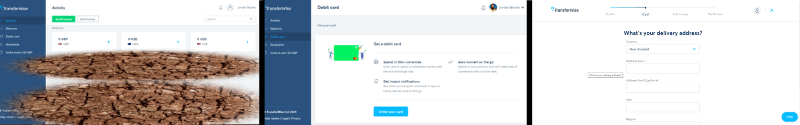
Screenshots from steps 1-3
Step 4: You’ll need to put some money on your TransferWise account if you don’t have any at the moment 2. The minimum amount was 30 NZD or 20 GBP (if you have other currencies available on your account, you can put the money in with them).
Step 5: Select your payment options (credit card, POLi, debit card, or manual transfer). The fees are very reasonable for credit card and debit card, and makes life easier with almost instant access to the funds.
Step 6: I opted to go with debit card.
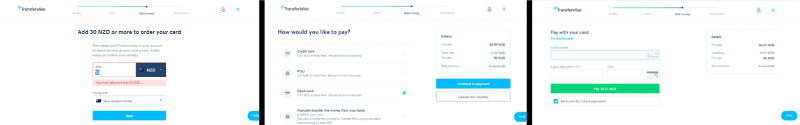
Screenshots from steps 4-6
Step 7: Fingers crossed you’ll get the big green tick for a successful transaction.
Step 8: The next screen shows your estimated delivery date. Awesome!
Note: After an hour or so I had a notification from TransferWise (when I was on my account page). They wanted me to fill out a survey, which only takes a minute. But just letting you know, there’s no reward for doing so.
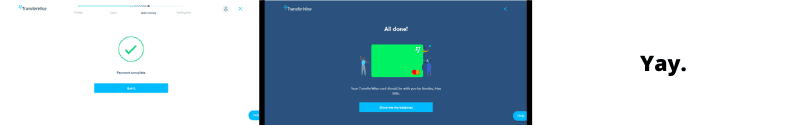
Screenshots from steps 7 & 8
I’ll update this post once I’ve received the card, and used it in the real world.
I hope this post has made your life surrounding the TransferWise debit card easier.
RECOMMENDED READING
200+ Things to do in New Zealand
All the fun things you can spend your money on in NZ (and some free things too of course)
New Zealand Travel Tips
70 quick-fire tips so you can feel like you know what you’re doing as soon as you land in the country
Things to do in Wellington
These activities will keep you busy for at least a few days in Wellington, the coolest little capital
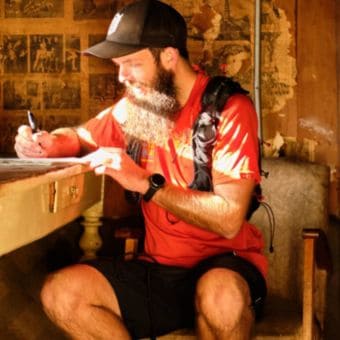
Hey, it’s Jub here. I’m the guy behind Chur New Zealand, helping you have the best time hiking, trekking, walking…whatever you want to call it…in NZ. I’m based in Queenstown and am always out and about exploring trails, old & new. If you have any questions, reach out.
